Faster Deserialization with AutoValue GSON
Jul 11, 2016 10:54 · 1154 words · 6 minutes read
A few years ago, when Android started we had to parse JSON APIs by hand, it wasn’t as worse as parsing the XML, but it was a tedious and long task. Then some (De)Serializers were created or imported from Java to Android: Gson, Jackson… Most of them were using reflection to transform JSON into an object and vice-versa… No more boring task or code to change everywhere when something changed in the API but at the cost of performance. Reflection is a heavy process, and if you use it to parse numerous files, it can slow your app. So we always had to consider performance cost vs. time to code.
“Performance cost” versus “time to code” is not a choice we have to do anymore.
As seen previously, AutoValue is a library written by Google that helps us to avoid writing all the boilerplate of value objects. The great thing is that it’s possible to create extensions for it and AutoValue-Gson from Ryan Harter is a great example on how to simplify your developer’s life. It will generate for you the custom type adapters you need.
It means that you can use the power of your JSON serializers without impact in your app performance while staying very simple to use.
Using AutoValue Gson extension
Setup your build.gradle
First, you need to setup your build.gradle files.
root/build.gradle
buildscript {
dependencies {
//[...]
classpath 'com.neenbedankt.gradle.plugins:android-apt:1.8'
}
}
root/app/build.gradle
dependencies {
apt 'com.google.auto.value:auto-value:1.2'
provided 'com.jakewharton.auto.value:auto-value-annotations:1.2-update1'
apt 'com.ryanharter.auto.value:auto-value-gson:0.3.1'
}
If you encounter java.lang.NoSuchMethodError: com.squareup.javapoet.TypeName.isBoxedPrimitive()Z while compiling. It means that gradle is not able to resolve the correct JavaPoet version. Add apt 'com.squareup:javapoet:1.7.0' before your Dagger apt and it should solve it.
JSON file
To be able to test, I’ve created data we will use. You can do the same by using the website http://www.json-generator.com. It’s an array of 50 objects.
public class DummyJsonProvider {
public static String DUMMY_JSON = "[\n" +
" {\n" +
" \"_id\": \"576869ed835bc5884bf7179e\",\n" +
" \"index\": 0,\n" +
" \"guid\": \"5f4b447c-4911-4ee2-bdc4-8d71c7f2a6d4\",\n" +
" \"picture\": \"http://placehold.it/32x32\",\n" +
" \"age\": 31,\n" +
" \"eyeColor\": \"green\",\n" +
" \"name\": \"Gwendolyn Riggs\",\n" +
" \"gender\": \"female\",\n" +
" \"company\": \"XOGGLE\",\n" +
" \"email\": \"[email protected]\",\n" +
" \"phone\": \"+1 (983) 458-3698\",\n" +
" \"address\": \"923 Calyer Street, Toftrees, Oklahoma, 2959\",\n" +
" \"about\": \"Consectetur dolor sit duis laboris incididunt non ex qui. Dolore cillum Lorem consectetur consequat sint id amet ullamco pariatur irure. Elit amet eu occaecat qui ad. Ex amet mollit commodo reprehenderit eiusmod. Laboris ad irure consectetur eiusmod excepteur tempor consequat incididunt mollit aliquip consectetur nulla.\\r\\n\"\n" +
" },\n";
// x50 static random data
}
Create your object to match the JSON
Now, as usual, we create the object matching the JSON.
@AutoValue
public abstract class UserDetail {
public abstract String picture();
public abstract int age();
public abstract EyeColor eyeColor(); // enum
public abstract String name();
@Nullable public abstract String gender(); // nullable
public abstract String company();
public abstract String email();
public abstract String phone();
public abstract String address();
public abstract String about();
}
You can see a @Nullable here, this annotation is used when there is a mandatory field. If the field in your JSON doesn’t exist, you will get a null instead of a crash. However, you have to change your object to a nullable one. If it’s a primitive, you will have to use his object equivalent int -> Integer, bool -> Boolean, etc…
public enum EyeColor {
@SerializedName("blue") BLUE,
@SerializedName("brown") BROWN,
@SerializedName("green") GREEN
}
@SerializedName is another annotation that let you map your object name to the JSON field name. Let’s say my JSON field is "is_bold":true, to be able to match with your object name you will have to write it like this public abstract boolean is_bold(). Unfortunately, it’s not following the camelCase convention. The solution is writing it like this: @SerializedName("is_bold") public abstract boolean isThisCamelBold(). It’s clearly more camelCase friendly.
TypeAdapter
For AutoValue GSON extension to work it have to find a static method returning a TypeAdapter<Object> in your AutoValue class. So let’s add it to UserDetail.
@AutoValue
public abstract class UserDetail {
//[...]
public abstract String about();
public static TypeAdapter<UserDetail> typeAdapter(Gson gson) {
return new AutoValue_UserDetail.GsonTypeAdapter(gson);
}
}
Now the extension will be able to generate the code needed to serialize and deserialize the object for us. Cool but I don’t like to write this for every object…
Android Studio live template
To avoid typing the type adapter data, We can create a live template that will do the work for us.
Open your Android Studio preferences, then navigate to Editor > Live Templates
public static TypeAdapter<$class$> typeAdapter(Gson gson) {
return new AutoValue_$class$.GsonTypeAdapter(gson);
}
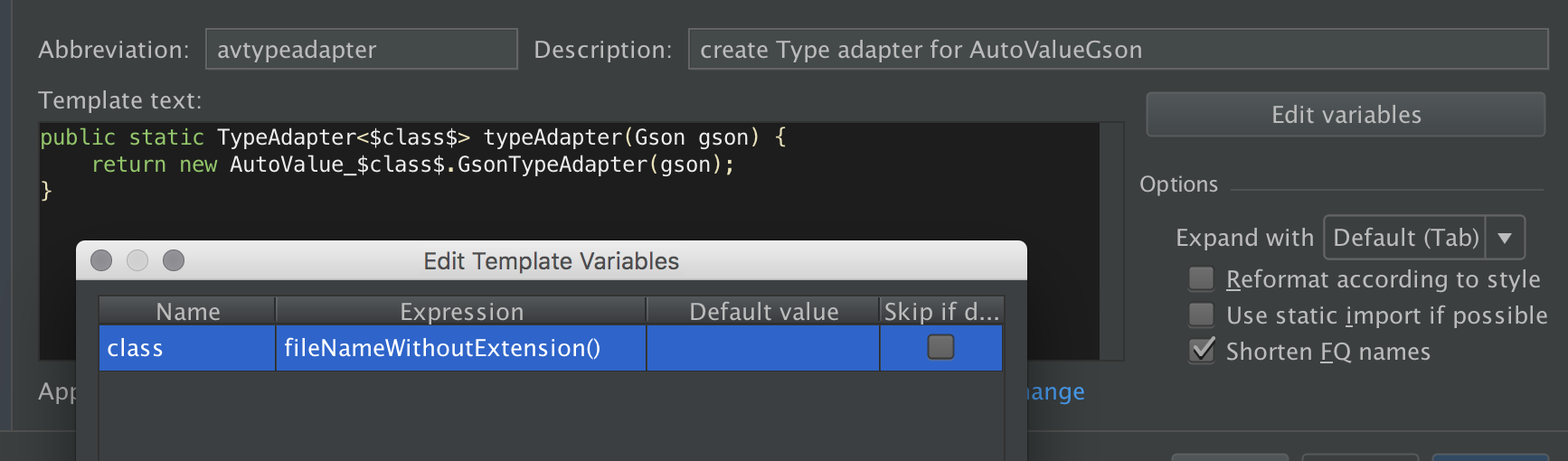
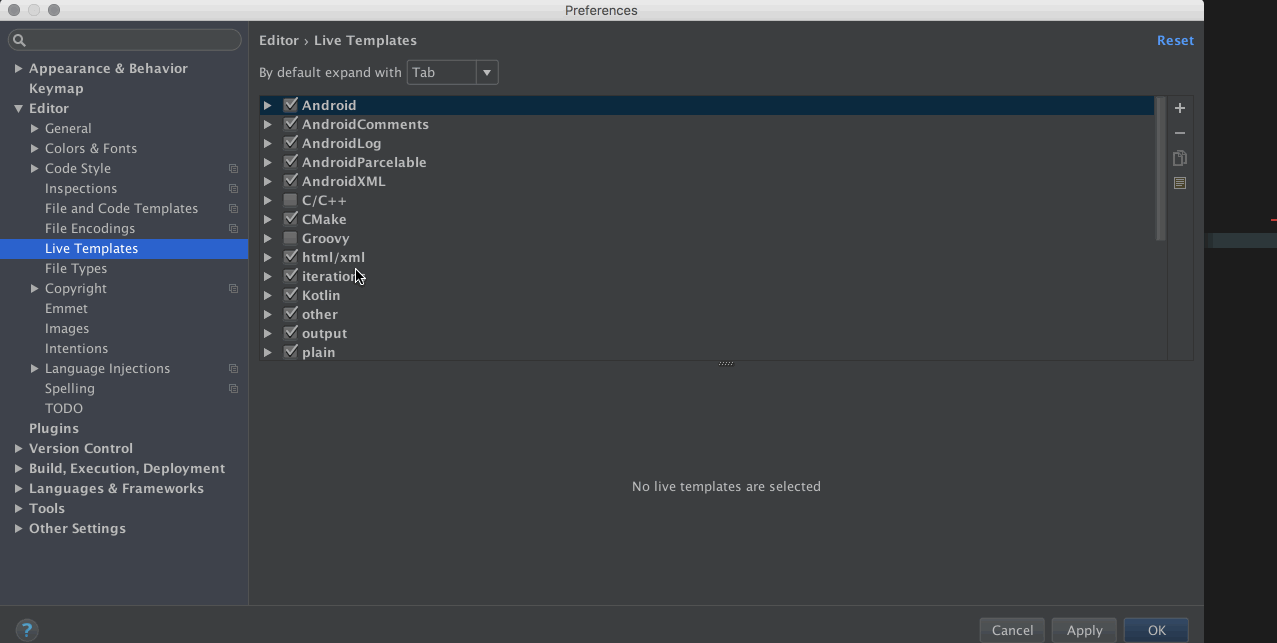
Pre-0.3.0, create the AutoValueGsonTypeAdapterFactory
If you are using a version before 0.3.0, you will need to create a Type Adapter Factory (or update, make yourself a favor, do it)
public class AutoValueGsonTypeAdapterFactory implements TypeAdapterFactory {
public <T> TypeAdapter<T> create(Gson gson, TypeToken<T> type) {
Class<? super T> rawType = type.getRawType();
if (rawType.equals(SignIn.class)) {
return (TypeAdapter<T>) SignIn.typeAdapter(gson);
}
return null;
}
}
GSON Serializer
So, here we will compare two different ways to deserialize your JSON data. The first is the most used one, automatic deserialization versus the TypeAdapterFactory generated by AutoValue GSON.
With Reflection
Gson gson = new GsonBuilder().create();
Type type = new TypeToken<ArrayList<UserDetailWithoutAutoValue>>() {}.getType();
for (int i = 0; i < loopNumber; i++) {
List<UserDetailWithoutAutoValue> userDetail = gson.fromJson(DummyJsonProvider.DUMMY_JSON, type);
}
With Generated TypeAdapter (using the auto-value-gson factory)
The difference with the previous one is that we register the generated AutoValueGsonTypeAdapterFactory in the GsonBuilder.
Gson gson = new GsonBuilder()
.registerTypeAdapterFactory(new AutoValueGsonTypeAdapterFactory())
.create();
Type type = new TypeToken<ArrayList<UserDetailAutoValued>>() {}.getType();
for (int i = 0; i < loopNumber; i++) {
List<UserDetailAutoValued> userDetail = gson.fromJson(DummyJsonProvider.DUMMY_JSON, type);
}
Comparing parsing reflection vs. without
I wrote some code to test the difference. I start a timer before and stop it after the deserialization and then, compare the two durations. Not a very scientific approach but it can give some overview. To finish, I launch the app, write the number of loops I want to test in the UI, and here we go. You can find it on this AutoValue GitHub project.
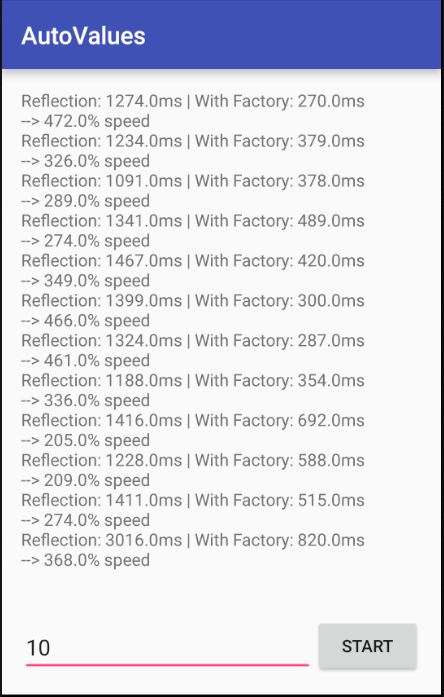
So, by using the Type Adapter we gain from 200% to 400% speed.
Bonus: Using it with Retrofit
Gson converter
GsonConverterFactory gsonConverterFactory = GsonConverterFactory.create(
new GsonBuilder()
.registerTypeAdapterFactory(new AutoValueGsonTypeAdapterFactory())
.create());
Retrofit Builder
Retrofit retrofit = new Retrofit
.Builder()
.addConverterFactory(gsonConverterFactory)
.baseUrl("http://url.com/")
.build()
Conclusion
We have seen here that by using AutoValue and the Gson Extension, we can reduce a lot the time needed to parse JSON files. It can be very useful when your app depends on this kind of format. I’ve been using it for the last three months, and object creation using AutoValue is just so easy that I have to take care not to create another object instead of using an existing one.
On a side note, you should use the Parcelable extension too. When you need it, just add “implements Parcelable” in your object, and AutoValue will generate it.